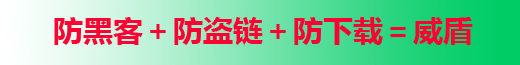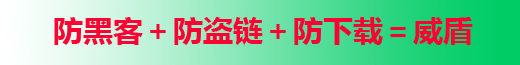添加sql防注入代码。 在global里面添加!
主要是通过HTTPModel来进行对客户端转过来的数据进行处理。一些通用的防注入方法中没有对cookie数据进行过滤,会给黑客留下可乘之机。当然这段代码对提交过来的cookie数据也进行了过滤。
代码:
using System;using System.Configuration;
using System.Web;
using System.Globalization;
namespace JNYW.StuM.SqlInject
{
public class SqlstrAny : IHttpModule
{
public void Init(HttpApplication application)
{
application.BeginRequest += (new
EventHandler(this.Application_BeginRequest));
}
private void Application_BeginRequest(Object source, EventArgs e)
{
ProcessRequest pr = new ProcessRequest();
pr.StartProcessRequest();
}
public void Dispose()
{
}
}
public class ProcessRequest
{
private static string SqlStr = System.Configuration.ConfigurationManager.AppSettings["SqlInject"].ToString();
private static string sqlErrorPage = System.Configuration.ConfigurationSettings.AppSettings["SQLInjectErrPage"].ToString();
///
/// 用来识别是否是流的方式传输
///
///
///
bool IsUploadRequest(HttpRequest request)
{
return StringStartsWithAnotherIgnoreCase(request.ContentType, "multipart/form-data");
}
///
/// 比较内容类型
///
///
///
///
private static bool StringStartsWithAnotherIgnoreCase(string s1, string s2)
{
return (string.Compare(s1, 0, s2, 0, s2.Length, true, CultureInfo.InvariantCulture) == 0);
}
//SQL注入式攻击代码分析
#region SQL注入式攻击代码分析
///
/// 处理用户提交的请求
///
public void StartProcessRequest()
{
HttpRequest Request = System.Web.HttpContext.Current.Request;
HttpResponse Response = System.Web.HttpContext.Current.Response;
try
{
string getkeys = "";
if (IsUploadRequest(Request)) return; //如果是流传递就退出
//字符串参数
if (Request.QueryString != null)
{
for (int i = 0; i < Request.QueryString.Count; i++)
{
getkeys = Request.QueryString.Keys;
if (!ProcessSqlStr(Request.QueryString[getkeys]))
{
Response.Redirect(sqlErrorPage + "?errmsg=QueryString中含有非法字符串&sqlprocess=true");
Response.End();
}
}
}
//form参数
if (Request.Form != null)
{
for (int i = 0; i < Request.Form.Count; i++)
{
getkeys = Request.Form.Keys;
if (!ProcessSqlStr(Request.Form[getkeys]))
{
Response.Redirect(sqlErrorPage + "?errmsg=Form中含有非法字符串&sqlprocess=true");
Response.End();
}
}
}
//cookie参数
if (Request.Cookies != null)
{
for (int i = 0; i < Request.Cookies.Count; i++)
{
getkeys = Request.Cookies.Keys;
if (!ProcessSqlStr(Request.Cookies[getkeys].Value))
{
Response.Redirect(sqlErrorPage + "?errmsg=Cookie中含有非法字符串&sqlprocess=true");
Response.End();
}
}
}
}
catch
{
// 错误处理: 处理用户提交信息!
Response.Clear();
Response.Write("CustomErrorPage配置错误");
Response.End();
}
}
///
/// 分析用户请求是否正常
///
/// 传入用户提交数据
/// 返回是否含有SQL注入式攻击代码
private bool ProcessSqlStr(string Str)
{
bool ReturnValue = true;
try
{
if (Str != "")
{
string[] anySqlStr = SqlStr.Split('|');
foreach (string ss in anySqlStr)
{
if (Str.IndexOf(ss) >= 0)
{
ReturnValue = false;
break;
}
}
}
}
catch
{
ReturnValue = false;
}
return ReturnValue;
}
#endregion
}
}
在实际使用时,我们要在Web.config文件中的配置节中加上下面的代码
以下是示例代码:
在Web.Config文件的 <appSettings>中
<!--防注入设置-->
<add value="and |exec |insert |select |delete |update |count | * |chr |mid |master |truncate |char |declare " key="SQLInject" /?
<add value="ShowErr.aspx" key="SQLInjectErrPage" />
并且在Web.Config文件的 <SYSTEM.WEB>中再加上下面的代码。 以下是示例代码:
<!--防注入设置-->
<HTTPMODULES>
<add name="SqlstrAny" type="JNYW.StuM.SqlInject.SqlstrAny,SqlstrAny" />
</HTTPMODULES>
上面这个类的命名空间不需要修改直接独立添加上面那个类就行!!!!
|