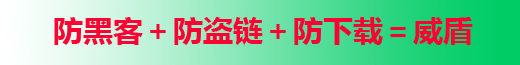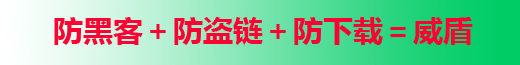<%
'==================
'防CC攻击ASP程序插件
'建议除必须修改的参数内容外不要修改其他内容
'==================
dim FYCC_19,FYCC_20,FYCC_21,FYCC_05
dim FYCC_18
FYCC_05=""
'CCLog.txt存放的路径文件夹!需要手动创建!建议留空
'如果输入,请在前面加上符号"/"
FYCC_18=1
'防刷新CC攻击关闭与启动,1为启动0为关闭
FYCC_17=1
'防刷新禁止IP功能关闭与启动,1为启动0为关闭
FYCC_19=10
'每分钟刷新次数,将会出现提示
FYCC_20="http://www.163.com"
'被封IP后自动转入的页面,建议输入存127.0.0.1让攻击者攻击自已!!!
FYCC_21=21
'恶意刷新几次将禁止IP
dim realip,proxy
realip = Request.ServerVariables("HTTP_X_FORWARDED_FOR")
proxy = Request.ServerVariables("REMOTE_ADDR")
if realip = "" then
GetIp = proxy
else
GetIp = realip
end if
Sub FYCC_03()
Set fsoObject = Server.CreateObject("Scripting.FileSystemObject")
file = server.mappath(""&FYCC_05&"/CCLog.txt")
if not fsoObject.fileexists(file) then
fsoObject.createtextfile file,true,false
end if
set tsObject = fsoObject.OpenTextFile(file,8)
tsObject.Writeline " "&GetIp&""
Set tsObject = Nothing
Set fsoObject = Nothing
End Sub
if FYCC_18<>0 then
if FYCC_17<>0 then
if minute(now())>-1 and minute(now())<4 then
Set objFSO = Server.CreateObject("Scripting.FileSystemObject")
Set objCountFile=objFSO.CreateTextFile(Server.MapPath(""&FYCC_05&"/CCLog.txt"),True)
objCountFile.Write " "
objCountFile.Close
Set objCountFile=Nothing
Set objFSO = Nothing
end if
Set fsoObject = Server.CreateObject("Scripting.FileSystemObject")
file = server.mappath(""&FYCC_05&"/CCLog.txt")
if not fsoObject.fileexists(file) then
fsoObject.createtextfile file,true,false
if err.number<>0 then
response.write "您的空间不支持FSO,请同您的空间商联系,或者查看相关权限设置"
response.end
end if
end if
Set objCountFile = fsoObject.OpenTextFile(Server.MapPath(""&FYCC_05&"/CCLog.txt"),1,True)
If Not objCountFile.AtEndOfStream Then fdata = objCountFile.ReadAll
Set objCountFile = Nothing
if instr(fdata,""&GetIp&"")>0 then
response.write "您的IP["&GetIp&"]已经被禁止!如需要解封,请联系本站管理员或在下一个小时的前3分钟内再访问本站"
response.end
end if
Set fsoObject = Nothing
end if
if Session("FYCC_01")>FYCC_19 and minute(now())<>Session("FYCC_02") then
Session("FYCC_01")=1
Session("FYCC_02")=minute(now())
elseif Session("FYCC_01")>FYCC_21-1 and minute(now())=Session("FYCC_02") then
if FYCC_17<>0 and Session("FYCC_01")>FYCC_21-1 then
Call FYCC_03()
end if
response.redirect ""&FYCC_20&"" '建议输入存放病毒的网址!!!
response.end
elseif Session("FYCC_01")>FYCC_19 and minute(now())=Session("FYCC_02") then
response.write "本站启动防刷新功能,1分钟内只能翻"&FYCC_19&"页,请在下一分钟再刷新本页面"
Session("FYCC_01")=Session("FYCC_01")+1
response.end
else
if Session("FYCC_01")="" then
Session("FYCC_01")=1
Session("FYCC_02")=minute(now())
else
if minute(now())<>Session("FYCC_02") then
Session("FYCC_01")=1
Session("FYCC_02")=minute(now())
else
Session("FYCC_01")=Session("FYCC_01")+1
end if
end if
End if
end if
%>
使用方法
1,把FYCC.asp文件放置到你网站的根目录(要与网站首页同目录)
3,打开网站默认访问文件(一般是index.asp),然后插入<!--#include file="FYCC.asp"-->
4,打开FYCC.asp修改顶部您自已的设置参数
5,两个文件保存上传 |